No Products in the Cart
Advanced gaming technologies in a sophisticated ultra-thin design. Fully customizable, equipped with LIGHTSYNC RGB and dedicated G-keys. Engineered for high-performance gameplay with low-profile GL mechanical switches in clicky, tactile, and linear variations. Experience G815 and play the next dimension.

G815 is a feat of engineering and design with an incredibly refined, impossibly thin build with no compromises on performance or feature set. Durable, comfortable and ready for intense gaming sessions, G815 is truly the next generation of gaming mechanical keyboards.
The 5052 aluminum alloy top case joins a steel-reinforced base, achieving a light, ultra-thin design yet strong, durable keyboard. This fully featured keyboard is meticulously engineered and designed for uncompromised performance, while maintaining a sleek aesthetic.

Every detail is carefully crafted and optimized for the best experience. The aluminum-crafted volume wheel is precisely tensioned for premium feel and control. Soft-touch profile and media control buttons delivers tactile feedback for easy and intuitive control.
Brushed metal surfaces and oleophobic-coated keycaps are designed to minimize fingerprints. A steel-reinforced base gives G815 an unyielding strength to persevere under the most strenuous use.
An unprecedented thin design and new low-profile GL mechanical switches deliver a new levels of ergonomically designed comfort, performance and sophistication.
Get the speed, accuracy and performance at half the height of traditional switches. Low-profile GL mechanical switches are rigorously tested to meet strict endurance, responsiveness, and accuracy requirements. Available in three switch types:
GL Clicky - audible click and tactile feedback
GL Tactile - a gentle bump for some tactile feedback
GL Linear - a completely smooth keystroke
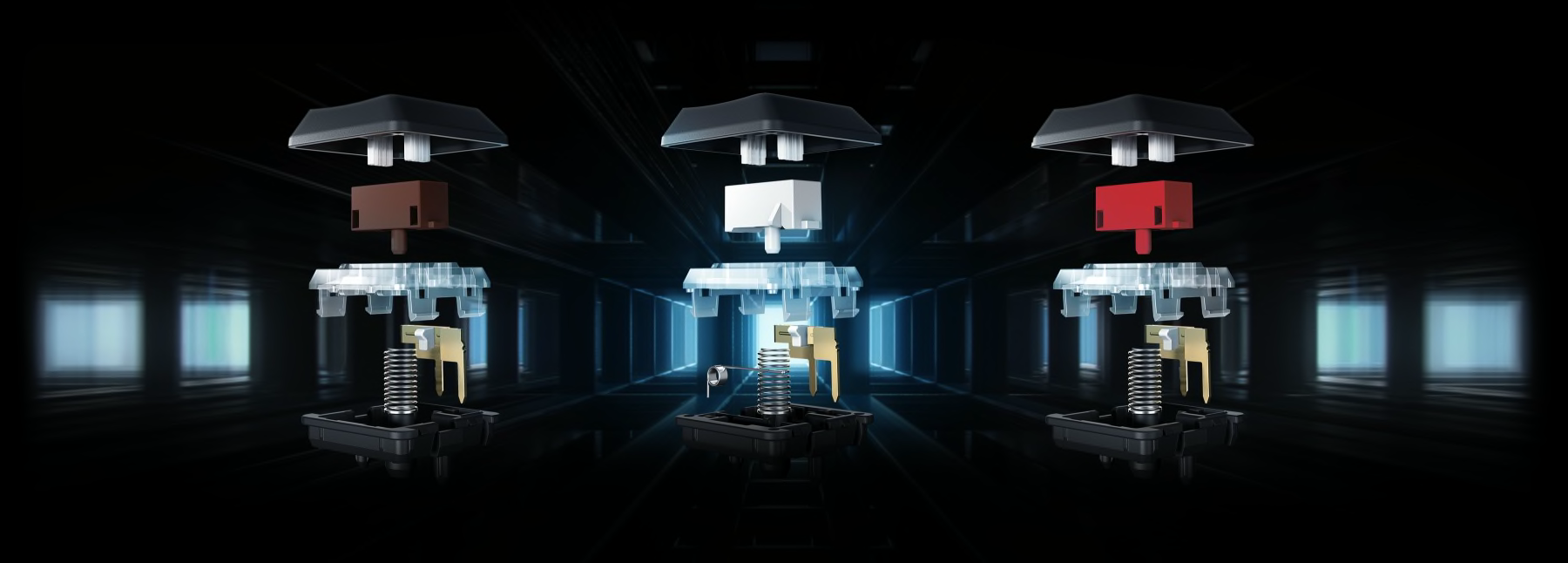
G815 is fully customizable per key across ~ 16.8M colors. Create your own animations or choose from a selection of preset effects. With LIGHTSYNC technology, lighting is driven by games, audio, or your screen to deliver the most immersive RGB experience ever. Unify a theme, enhance your gameplay, and extend your gaming setup through your keyboard.1Advanced features require Logitech G HUB Gaming Software, available for download at logitechg.com/GHUB
Easily change lighting effects and adjust brightness with onboard controls. Select from seven preset animations by pressing the brightness soft key plus numbers 1-7. Create up to two of your own lighting profiles using G HUB software and save the profiles to numbers 8 and 9.
With G Hub Software, you can create a practically endless combination of light and color effects across your keyboard. Choose your favorite color, create a pattern, or design your own lighting animations with the robust LIGHTSYNC editing tool. Or choose effects driven by your favorite games, audio, or on-screen content. The result is stunning environmental lighting that immerses your gear, and your room, into the experience.
Customize and synchronize the look of your gear with LIGHTSYNC RGB. Family your G915 with other Logitech G LIGHTSYNC-enabled mice, headsets and speakers to create a totally immersive, custom, and unified gaming setup.
Sleek and sophisticated G815 offers a focused, high-performance experience with every feature you need to take total control—like programmable G-keys and onboard profiles. Make G815 the command center for your PC.2Advanced features require Logitech G HUB Gaming Software, available for download at logitechg.com/GHUB
Program five dedicated G-keys with in-game or in-app keybinds, system commands, and custom macros that you can create or download from other users. Use G HUB software to easily set up and manage profiles, commands and more.3Advanced features require Logitech G HUB Gaming Software, available for download at logitechg.com/GHUB
Save up to three different profiles to the keyboard’s onboard memory for a total of 15 G-key controls at the ready. Easily switch between stored modes using the M1, M2 or M3 soft keys at the top of the keyboard.
Deactivate any keys that will interrupt or distract you with the centrally-located Game Mode button. By default, Game Mode disables the Windows key. Use Logitech G HUB to customize game mode to disable any keys you don’t need.
Connect and power more devices with convenience and speed. An additional dedicated USB cable connects the USB passthrough port on the back of the keyboard for full-power throughput and data speed. Plug in and charge your device or plug in a mouse to charge your adversaries without missing a beat.
Onboard media controls are right at your fingertips. Dedicated controls quickly adjust volume, play/pause and skip music or videos, and mute audio instantly.
Logitech G HUB gives players unprecedented and easy control over their gear and games. Customize lighting, create macros, and much more. Players can fine tune their gaming gear settings by game, connect to third party apps like Discord and OBS, and download and share custom game profiles with the Logitech G community.
| Shipping/Delivery Method | Cost | Lead Time | Delivery Period |
|---|---|---|---|
| Self Collection | Free | 2 Working Days | Monday to Saturday |
| Standard Shipping | Orders below $500 = $15 | 5 Working Days | Monday to Friday |
| Orders above $500 = FREE |
Delivery/Self collection may take a longer time to reach you during this time and throughout campaigns and festive season.
All goods purchased from AV.sg can only be delivered to addresses within Singapore main island. We are unable to deliver to Jurong Island, Army Camps, Changi Airport, Tuas, Fisher Ports and etc.
We do not deliver outside Singapore or to post office boxes.
For products fulfilled by external vendors (Backorder), please refer to the individual product listing for more shipping information.
Self Collection
For Self Collection, Please call our customer service hotline (+65 6262 0402) prior to coming down. Our store is located at 11 Woodlands Close, #10-17, Woodlands 11, S(737853)
For more information, you may reach us via email to info@av.sg.

